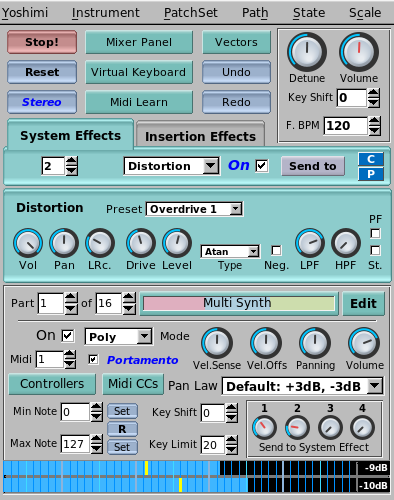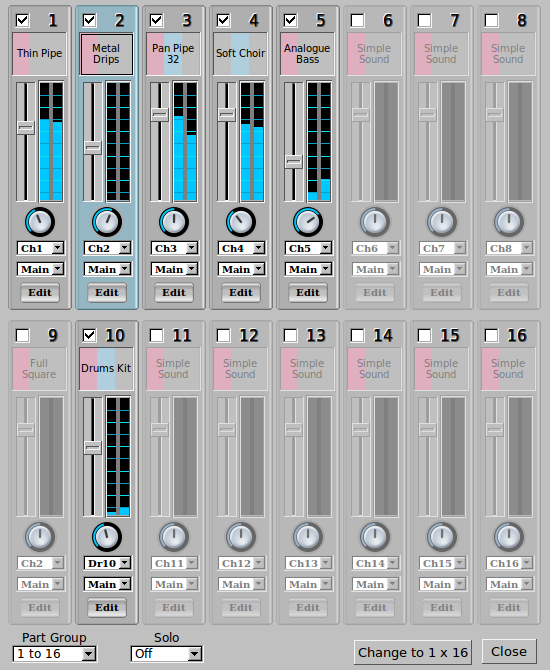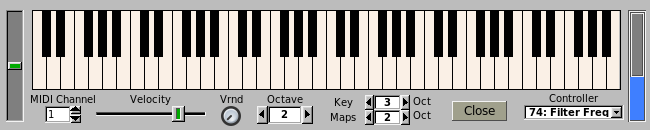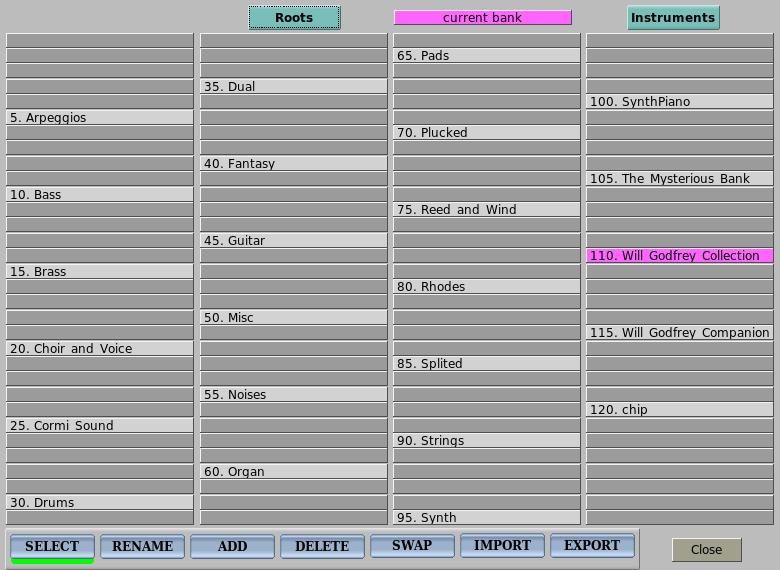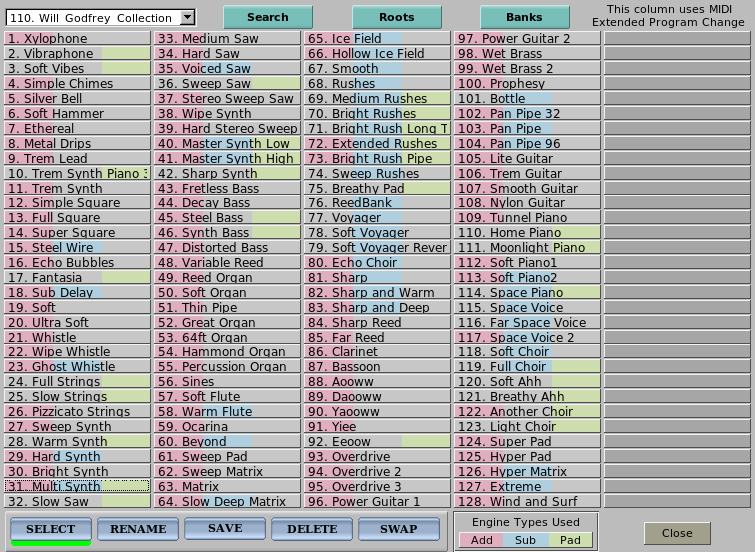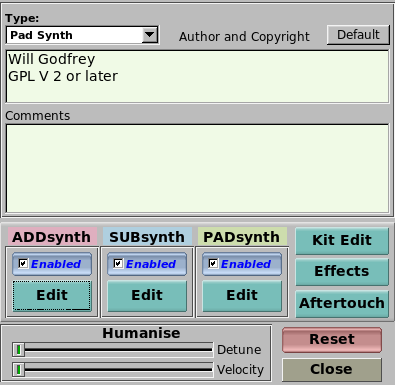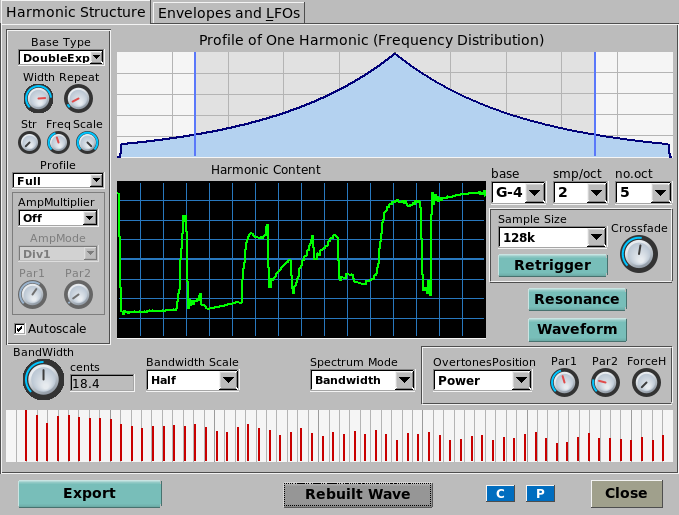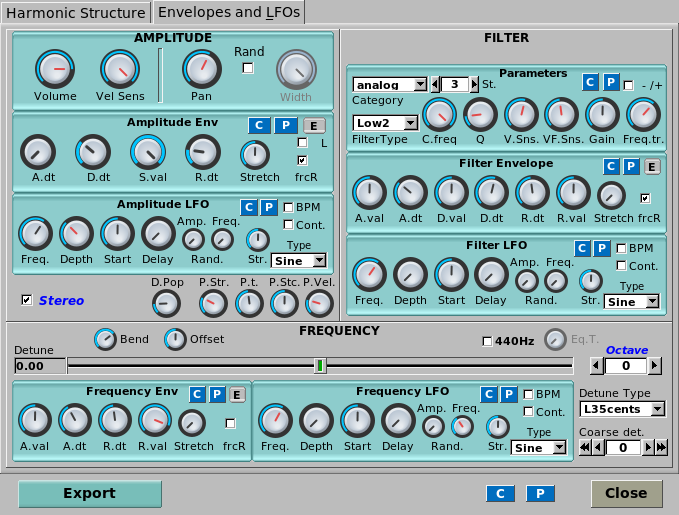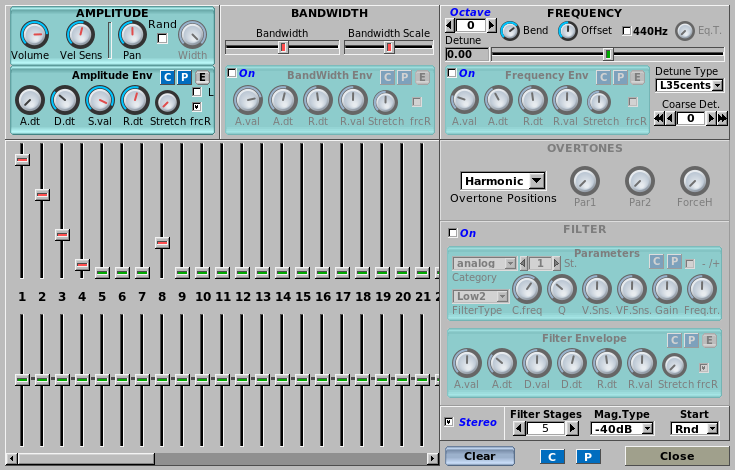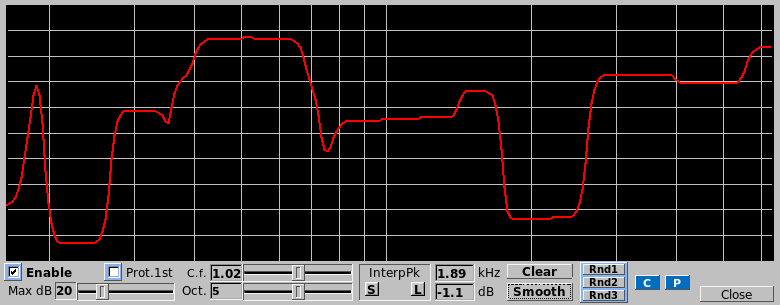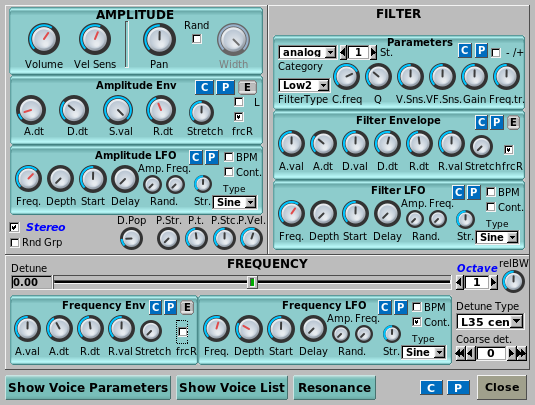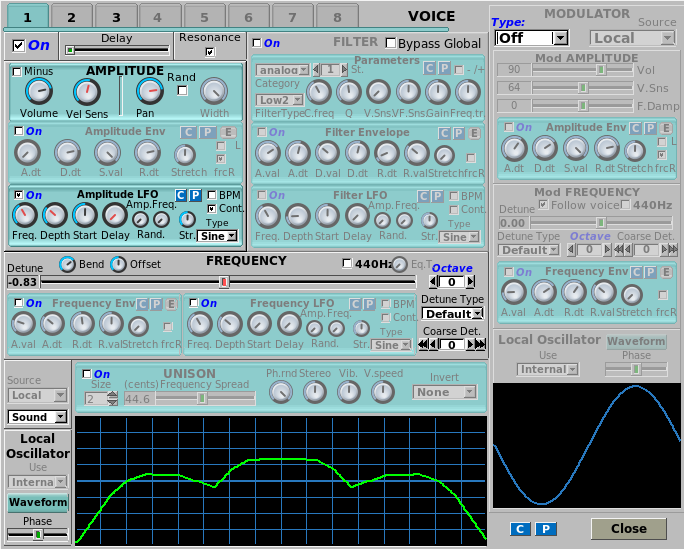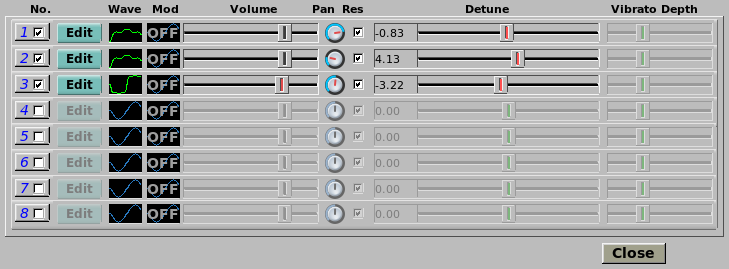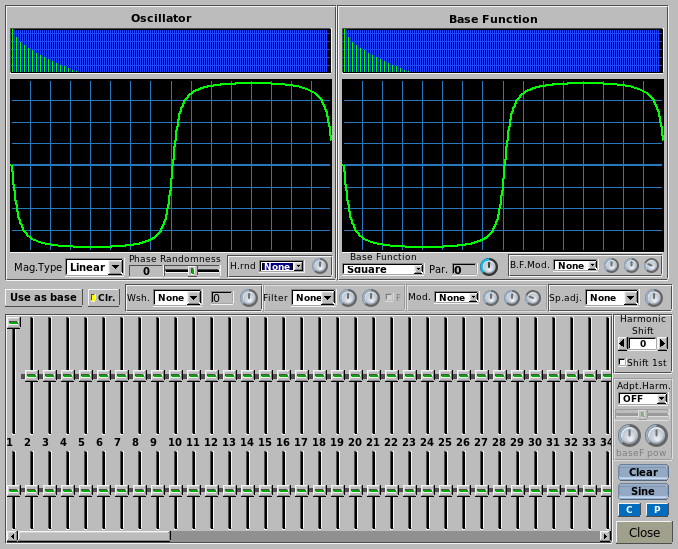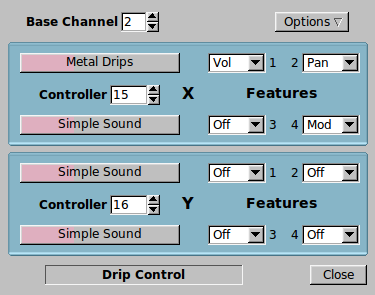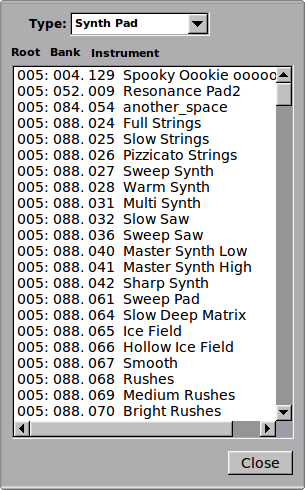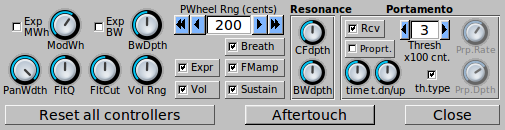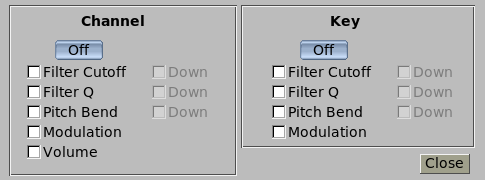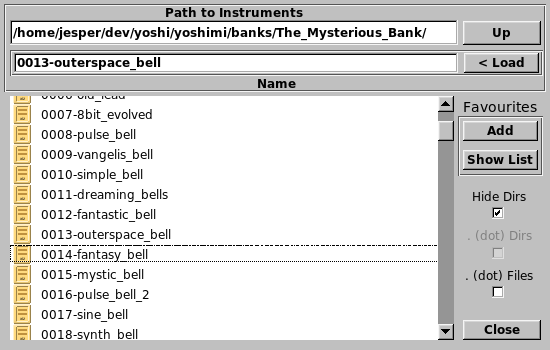Screenshots
Here you can find screenshots showing some of Yoshimi's many controls.
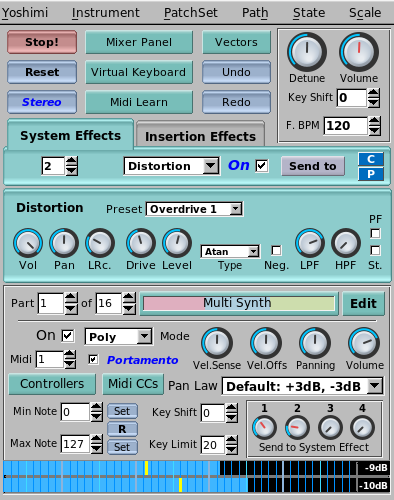
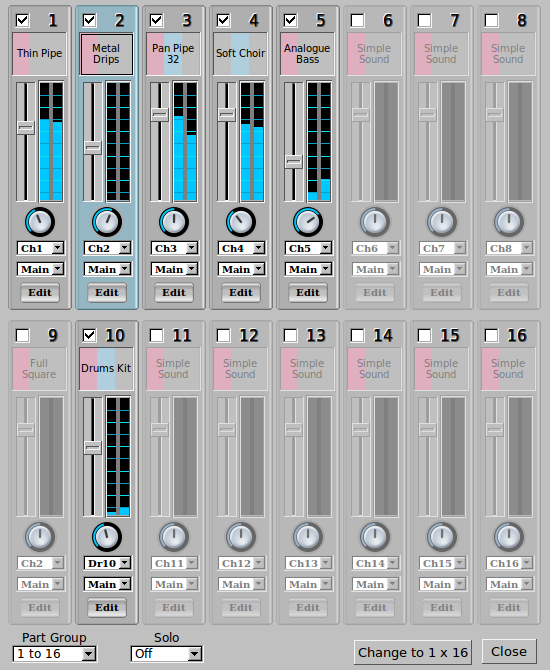
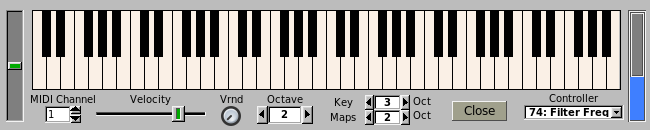
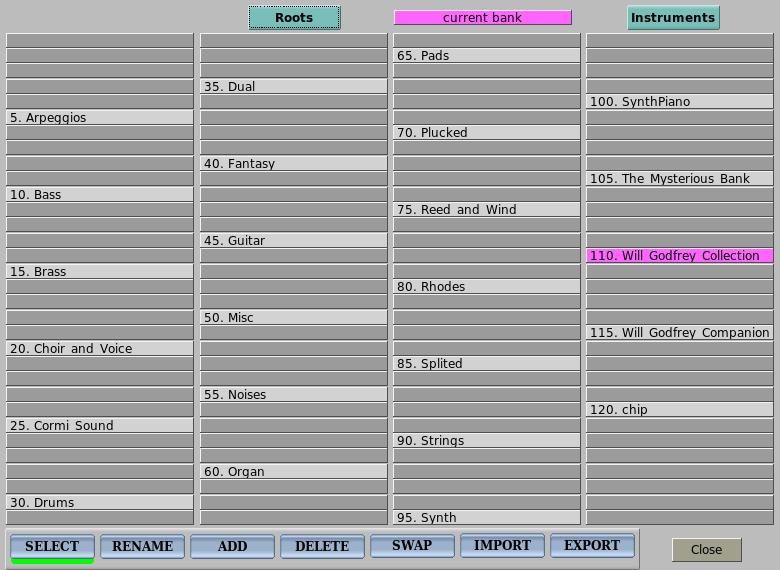
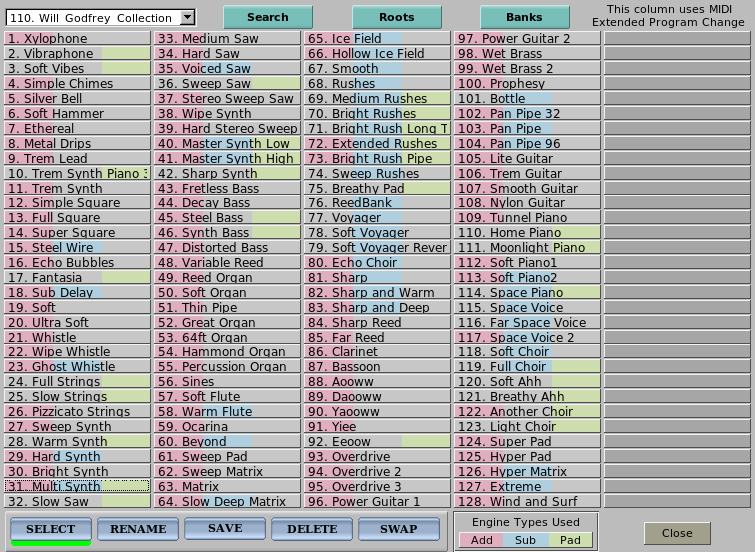
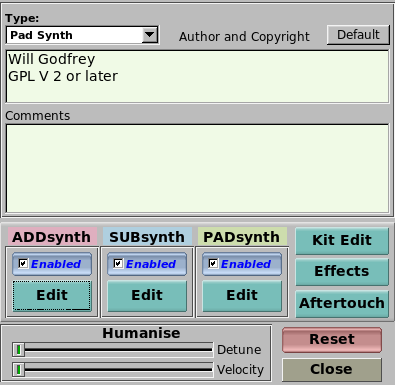
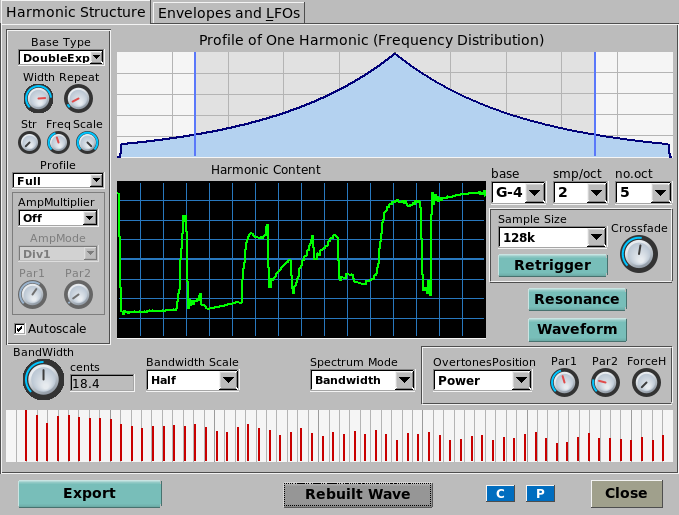
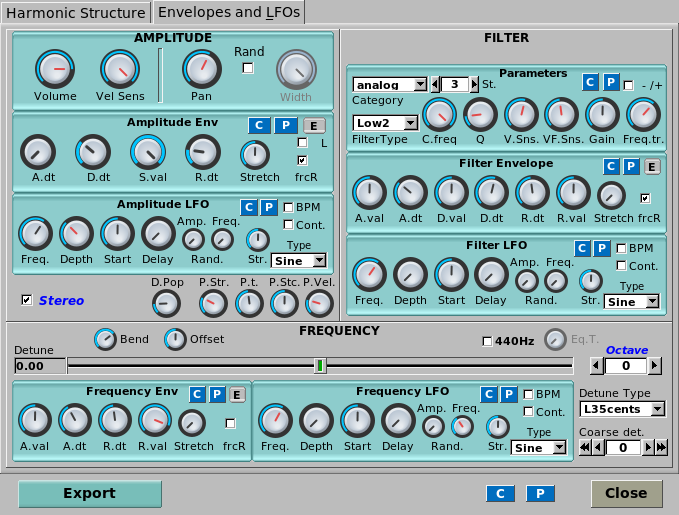
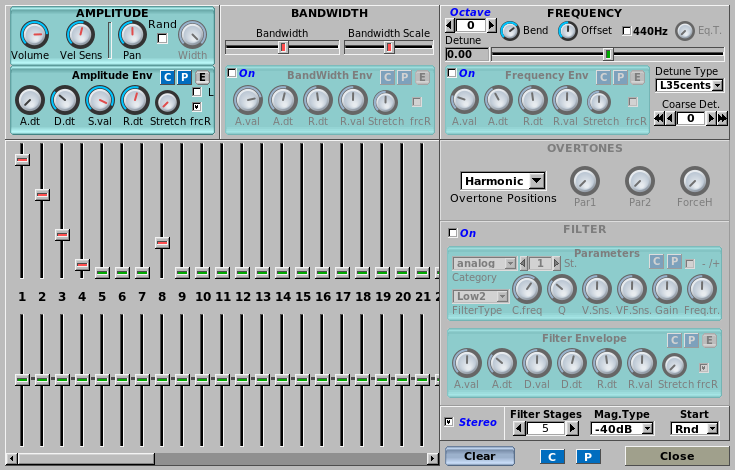
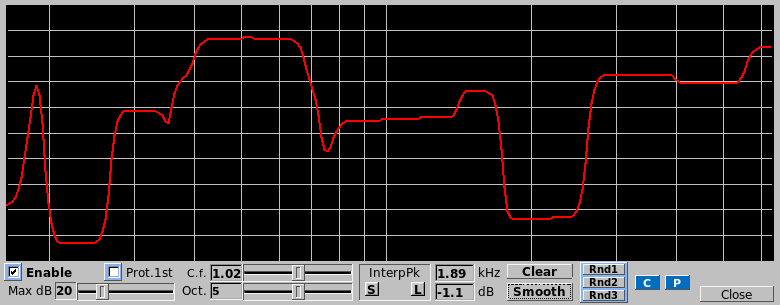
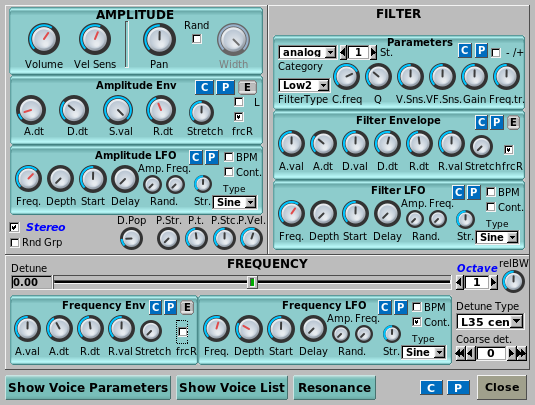
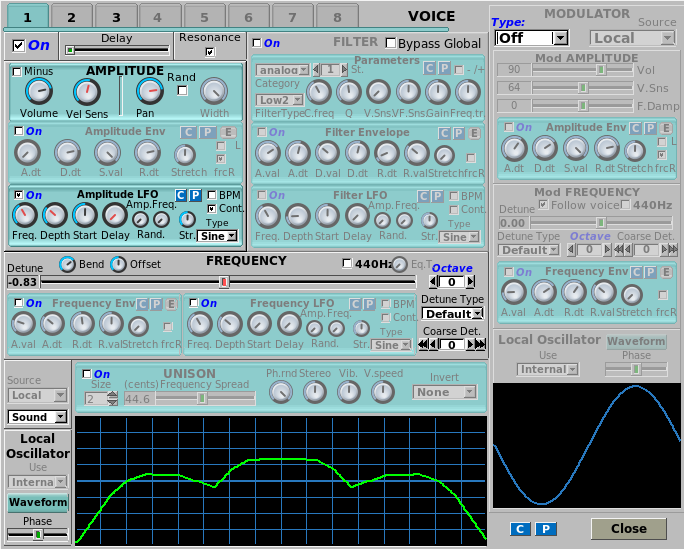
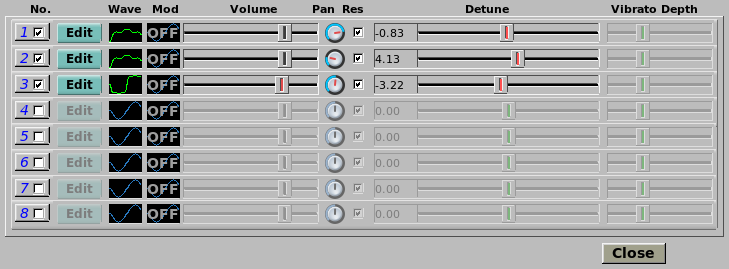
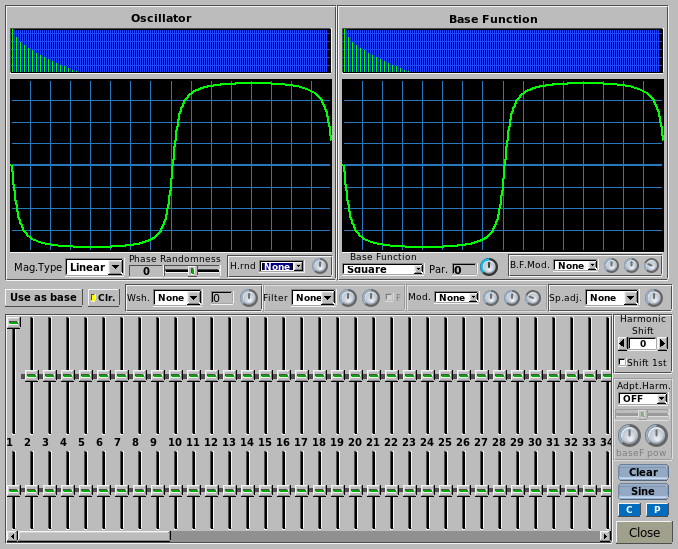
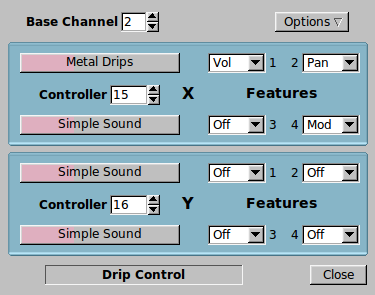
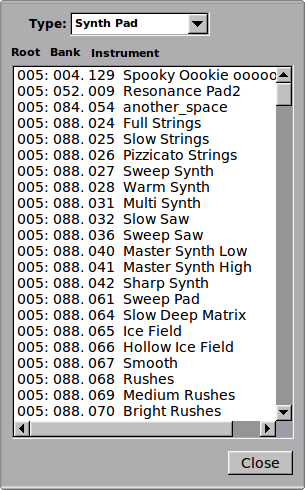
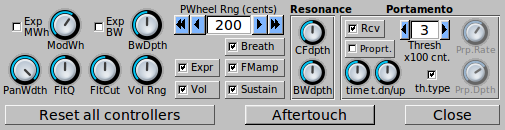
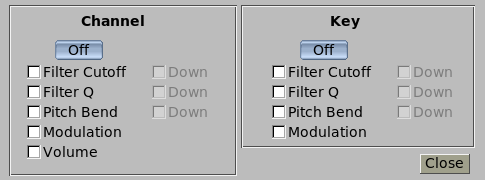
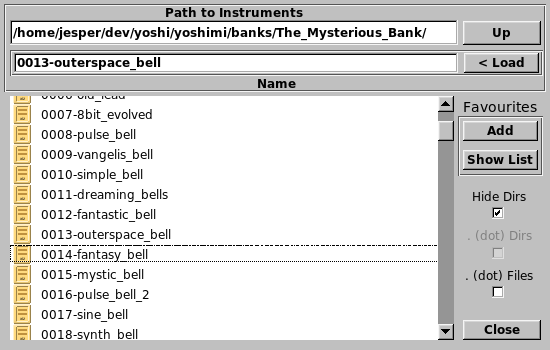
Here you can find screenshots showing some of Yoshimi's many controls.